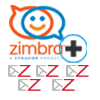



The Zimbra Converter for On-premise and Cloud Hosted Mailbox Migration tools with the latest features that permit the users to migrate Zimbra TGZ files / Zimbra Profile / Zimbra Webmail to various file types such as PST, MBOX, PDF, HTMl, CSV, EML, ICS, vCard, and Mail server Microsoft Office 365, Gmail, Live Exchange Server, Google Workspace etc.
Download Free Demo Version:- Trial is a limitation testing version - Its allow to Preview and Converts first 30 items from each folders
Installation Guide Uninstallation Guide Privacy Policy Refund Policy
Zimbra to Outlook Converter is a Zimbra Mailbox Migration tool set that supports multiple Zimbra TGZ files in different file format. It is compatible with Zimbra TGZ files created by Zimbra Connector for Microsoft Outlook (ZCO), all of Zimbra versions, Oversize/ Large Zimbra TGZ files, encrypted password protected, corrupted, damaged, etc. It also allows to multiple convert Zimbra TGZ emails in 25+ different formats in a hassle free manner.

Zimbra to Office 365

Zimbra to Exchange Server

Zimbra to Google Workspace

Zimbra to Gmail

Zimbra to Thunderbird MBOX

Zimbra to Outlook
Zimbra Email Messages
Zimbra Mail Converter ensures 100 % conversion of data and exports the entire items of an email without altering any data. The software converts all the email elements safely without losing any data. The tool consists of the 'Date Filter' feature to migrate the emails within a specific date range.
Zimbra Attachments
Zimbra Mailbox Converter moves the email elements contains the attachments, links, files, images, and etc. The user can convert all the files, images, attachments, and links in the desired file format.
Supported Attachment Items:
Zimbra Folders
Zimbra Tool export the entire folders of the Zimbra data such as Calendar, Contacts, Search Folders, Drafts, Inbox, Junk Email, and etc. in the Outlook file format.
Date Range Filters
Zimbra Converter consists of the 'Date Filter' feature that facilitates the user to migrate the selected file messages in the desired file type.
Priority and Category
Zimbra Mail Converter retains the category status even after the conversion process is completed.
Calendar Data
Zimbra Mailbox Converter can convert the entire calendar elements such as Location, Subject, and Start Time without altering the details. By using the tool, the user can convert appointments, meeting, recurring appointments, and etc. by using the Zimbra software.
Calendar Attachments
Zimbra software exports the entire calendar attachments contains business cards, signature, and PST data in vCal format.
Calendar items
Reminders
Zimbra Converter consists of an advanced feature that can easily convert the 'Appointment Reminder' option.
Contacts
Zimbra Mail Converter migrates the contact data to numerous file formats such as PST, MSG, HTML, NSF, PDF, EML, EMLX, etc. The user can easily view the contact details such as birth date, nickname, name, spouse name, and etc. in the 'Resultant File' option.
Phone Number
Zimbra Converter can export the contact details such as primary, business, and home number. By using the software, the user can move the phone numbers.
Address
Zimbra to PST Converter can move the entire address listed in the contacts details such as business, home, and other address.
Tasks
Zimbra Converter consists of an array of useful features that enables the users to transfer the entire tasks data such as Start Date, Priority, Subject, Status, Reminder, and Owner Information.
Tasks File Attachments
Zimbra Converter migrates the tasks including the attachments and exports documents, folders, files, and etc. to the preferred file format.
Reminder
Zimbra Converter moves all the tasks elements including the reminder set by the user.
Notes
Zimbra software exports the Notes Mailbox elements to the desired file formats.
Profile Folder
Zimbra Mailbox consists of files of the entire email profile configured into Outlook. The software preserves the original folder structure after the conversion of data is completed. By using the advanced software, the user can keep the original folder structure intact after the conversion process is completed.
Direct Convert Multiple Zimbra Webmail, TGZ to Office 365 (By Access Global Admin)
Zimbra Converter is a Zimbra to Office 365 Migration software that allows its users to convert Multiple Zimbra to Office 365. The user after launching the tool on their systems needs to select ‘Office 365’ option from the rest options. After selecting the option, the user needs to fill their account details like username and password of their Office 365 account. The software ensures secure conversion of entire or selective Zimbra mailbox to Office 365.
Migrate Zimbra to Live Exchange Server Safely
The Zimbra Converter has a wide range of robust features and is integrated with the latest options that helps the users to migrate Zimbra to Exchange safely. The user can directly upload Zimbra items to Exchange Server after following some easy steps. The user will have to submit their respective account details like Domain/IP, Exchange Version, Username Name/ Email ID, and Password. Use the advanced software to migrate Zimbra to Exchange Server.
Migrate Zimbra to 25 + File Formats
Zimbra Converter is designed specifically for users to migrate Zimbra to 25 + file-formats including PST, NSF, MBOX, OLM, HTML, EML, EMLX, MSG, PDF, VCF, ICS, Gmail, Office 365, Exchange Server, and etc.
The users need to run the tool on their operating system and select the file format that is displayed on the screen. After choosing the selected file type, the users can migrate to 15 + file-formats. The Zimbra mailbox Converter software is safe to migrate Zimbra items in the desired file type.
Unlimited Zimbra Mailbox Conversion in Single Time
The Zimbra to PST Converter consists of the powerful 'Batch Conversion' feature. The users can select Zimbra items in bulk and start the conversion of Zimbra to PST in just one click. This incredible feature saves the time of the user as they can select multiple Zimbra items right away.
Move Zimbra Mailbox to Gmail/G Suite, Google Workspace
Zimbra Converter permits its users to move Zimbra mailbox items to Gmail directly. The user can run the tool on the system and start the conversion of Zimbra to Gmail in just a few steps. By using the software, the users can move Zimbra mailbox items to Gmail directly without compromising the security of data. The software allows the user to move Zimbra TGZ files to Google Drive, Gmail, G-Suite, and Google Takeout directly.
Transfer Zimbra Contacts to vCard *VCF, Outlook PST
The Zimbra Contacts to PST Converter also allows its users to transfer Zimbra contact folder to PST by simply executing a few steps. The user can transfer all the items including contact details birth date, name, primary number, spouse name, business number, and etc. The user will be able to transfer their entire Zimbra contact folders to PST file format. By using the software, the users can access their Zimbra contact details in PST format.
Import Zimbra Calendar to ICS, Outlook PST
Zimbra Calendar to Outlook PST Converter will allow its user to import their entire Zimbra calendar items to PST file type in just a few steps. After starting the tool on the system, import Zimbra Calendar folder to PST format and operate the details without any issue. The advanced tool import Calendar data, Attachments, Reminders, Events, Meetings, and etc. The software directly imports Zimbra Calendar to PST and the users can use it without any problem.
Split the Resultant Zimbra Files into a Small Part
Zimbra Converter splits the resultant Zimbra files into a small part by using the ‘Split Feature’. The user can divide the Zimbra TGZ files by Folder, Size, and Date option. This advanced feature facilitates the users to split large and oversized Zimbra files and avoid damage of data..
Preview the Zimbra Files Before Conversion
The Zimbra Mailbox Converter has the ‘Preview’ feature that permits its users to preview Zimbra files prior to converting files from Zimbra to Outlook file type. By using this feature, the users can double-check Zimbra TGZ files and see if they selected the correct files or not and start the conversion process. The ‘Preview’ feature allows the users to examine if they selected the correct Zimbra files or not and carry out the conversion of data without any hassle.
Export Zimbra Files Via Date Based Filter Option
The Zimbra Converter has another latest feature, that is, the ‘Message Filtering’ feature that makes it possible for the users to import Zimbra files between two dates and thus, save their time. The user will notice that they need to fill the ‘To’ and ‘From’ dates and begin the conversion of data from Zimbra to PST. This feature allows the users to export Zimbra files to PST format between two dates.
Selective Zimbra Email Conversion
Another robust feature of Zimbra Mailbox Converter is the ‘Selective Item’ feature. This specific feature saves an incredible amount of time of the users as they can convert selective items and complete the conversion of Zimbra to Outlook PST in no time. The user just has to select the desired Zimbra items and start the conversion process. By using this feature, the users can convert the selected data instead of converting the entire data.
Supports All Versions of Outlook, Exchange Server, and Windows
The Zimbra Converter supports the latest and below versions of Windows, MS Outlook and Exchange Server to convert Zimbra TGZ files to Outlook PST format.
One of my colleagues suggested me to buy Zimbra Converter Tool. After reading its reviews, I purchased it. I am using this software for 2 months and did not encounter a single issue. I would definitely suggest you try it as it provides so many features that will make the conversion of data in no time.
Ich habe Zimbra to Outlook-Software gekauft, nachdem einer meiner Freunde mir vorgeschlagen hatte, sie zu kaufen. Ich bin froh, dass ich es gekauft habe, da es so viele erweiterte Funktionen zu einem vernünftigen Preis bietet. Ich habe eine übergroße Zimbra-Datei in das PST-Format konvertiert und dabei keine Probleme festgestellt.
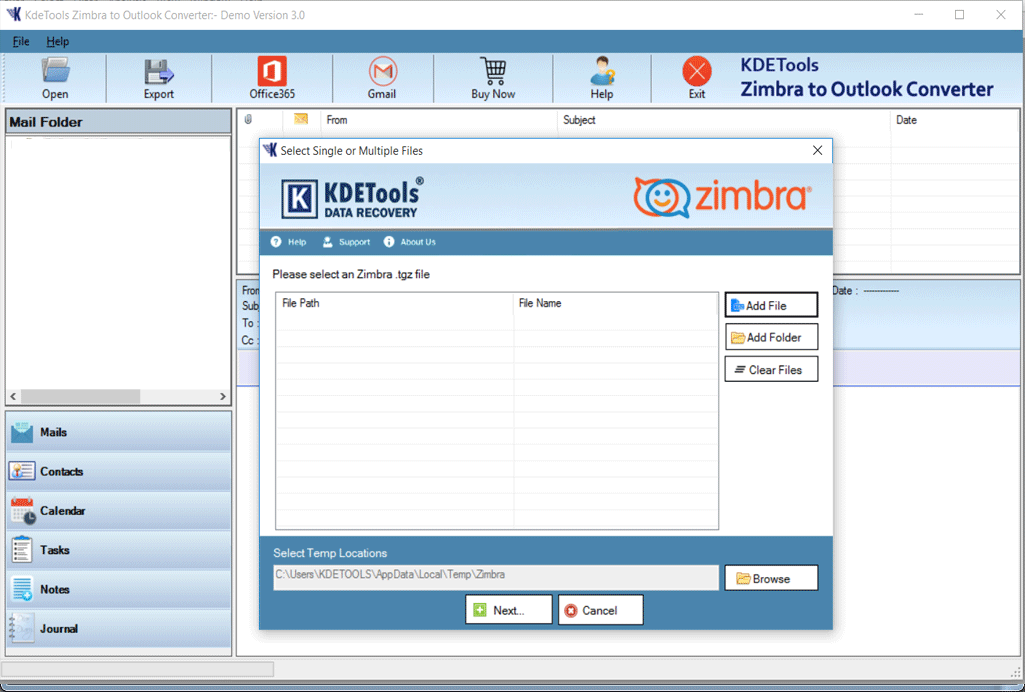
Trial Limitations
Limitations
Demo version of Zimbra to Outlool converter can export & Save first 30 emails from each folder of Zimbra file.
System Specifications
Hard Disk Space
100 MB of free hard disk space required
RAM
500 MB of RAM (1 GB is recommended)
Processor
1 GHz processor (2.4 GHz is recommended)
Operating System
Windows 2000, 2003, 2008, XP, Vista, Windows 7/8/8.1, 2008/2012 , Windows 10 (32-bit & 64-bit)
Products Guide
Electronic Delivery
Product delivery is automated. You will receive an email containing both the link to download the product and the activation key within few minutes after payment confirmation.
Shareware Awards





